We can surely wait until Performance Schema instruments every other line of code or at least every important stage and wait in every storage engine we care about, but there is no real need for that. If you run any version of MySQL under Linux with more or less recent kernel (anything newer than 4.1 is good enough, in general), you can easily use dynamic tracing for any application (at least if there is symbolic information for the binaries), any time. As Brendan Gregg put it here:
"One benefit of dynamic tracing is that it can be enabled on a live system without restarting anything. You can take an already-running kernel or application and then begin dynamic instrumentation, which (safely) patches instructions in memory to add instrumentation. That means there is zero overhead or tax for this feature until you begin using it. One moment your binary is running unmodified and at full speed, and the next, it's running some extra instrumentation instructions that you dynamically added. Those instructions should eventually be removed once you've finished using your session of dynamic tracing."One of the ways to use dynamic tracing (that is supported for a long time) is a perf profiler and its probe command. In the simplest case that I am going to illustrate here, probe is defined for a function defined in the code and refers to it by name. You can refer to the name of local variable, function parameter, local data structure member in the probe etc, and record the values of them with other probe data.
For a simple example let me consider recent Percona Server 5.7.x running on recent Ubuntu 16.04 with kernel 4.4.x. Let's assume I want to trace all calls to the dispatch_command() function and record every query every connection processes that way.
Skipping the details for now, let's assume I've found out (with gdb in my case, but it can be code review as well) that when this function is called I can see the query user wants to execute in the com_data structure passed via a pointer to the function:
(gdb) p com_data->com_query.queryBased on this information and having -dbg package also installed for Percona Server I can add a probe dynamically any time using the following simple command (--add option is assumed by default):
$4 = 0x7fb0dba8d021 "select 2"
openxs@ao756:~$ sudo perf probe -x /usr/sbin/mysqld 'dispatch_command com_data->com_query.query:string'In this probe I refer to the specific binary with -x option and full path name, and the function in that binary by name, and I say that I'd like to record the value of com_data->com_query.query as a zero-terminated string. Now I can use any variation of perf record command (with -F option to define sampling frequency, -g option to capture stack traces etc, see more here) and my probe will be one of the events captured.
Added new event:
probe_mysqld:dispatch_command (on dispatch_command in /usr/sbin/mysqld with query=com_data->com_query.query:string)
You can now use it in all perf tools, such as:
perf record -e probe_mysqld:dispatch_command -aR sleep 1
For this simple example of tracing I'll use -e option to capture only the events related to the probe I defined. Probe name for this simple case by default consists of the binary name, colon (':') separator and function name. I'll use -R option to collect raw sample records and . I've also added -a option to collect samples on all CPUs. You can see the hint for possible command in the output above.
So, I can record related events with default frequency as follows:
openxs@ao756:~$ sudo perf record -e 'probe_mysqld:dispatch_command*' -aRI let it work for some time in the foreground and then pressed Ctrl-C to stop collecting. Now I can check raw sample records with perf script command:
^C[ perf record: Woken up 1 times to write data ]
[ perf record: Captured and wrote 0.676 MB perf.data (3 samples) ]
openxs@ao756:~$ sudo perf script >/tmp/queries.txtThis is the detailed trace, with additional information (exact text of the query executed) added as requested. Output also included PID of the binary, CPU the sample was taken from and a timestamp.
openxs@ao756:~$ cat /tmp/queries.txt
mysqld 31340 [001] 3888.849079: probe_mysqld:dispatch_command: (be9250) query="select 100"
mysqld 31340 [001] 3891.648739: probe_mysqld:dispatch_command: (be9250) query="select user, host from mysql.user"
mysqld 31340 [001] 3895.890141: probe_mysqld:dispatch_command: (be9250) query="select 2"
When I am done with tracing, I can delete the probe with --del option referring it by name:
openxs@ao756:~$ sudo perf probe --del dispatch_commandRemoved event: probe_mysqld:dispatch_commandThe (small, more on that later) overhead for tracing was added dynamically, only for the exact information I needed and only for the period of tracing. After the dynamic probe is removed we have exactly the same binary as originally started running with zero extra overhead. Now do this with Performance Schema :)
* * *
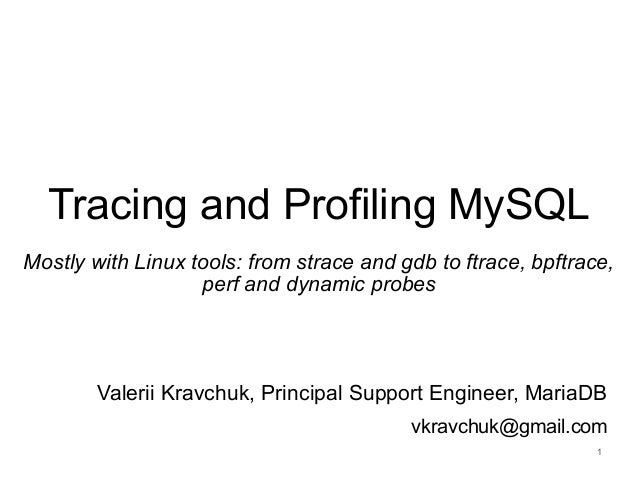 |
| Slides are available at https://www.slideshare.net/valeriikravchuk1/ |
More details on the way other tools mentioned during the talk can be used by MySQL DBAs are coming soon in this blog. Stay tuned!
Great post, thanks for sharing this. Trying to trace out a MySQL server that is blowing out just one core and this is helping me figure out what is happening.
ReplyDelete